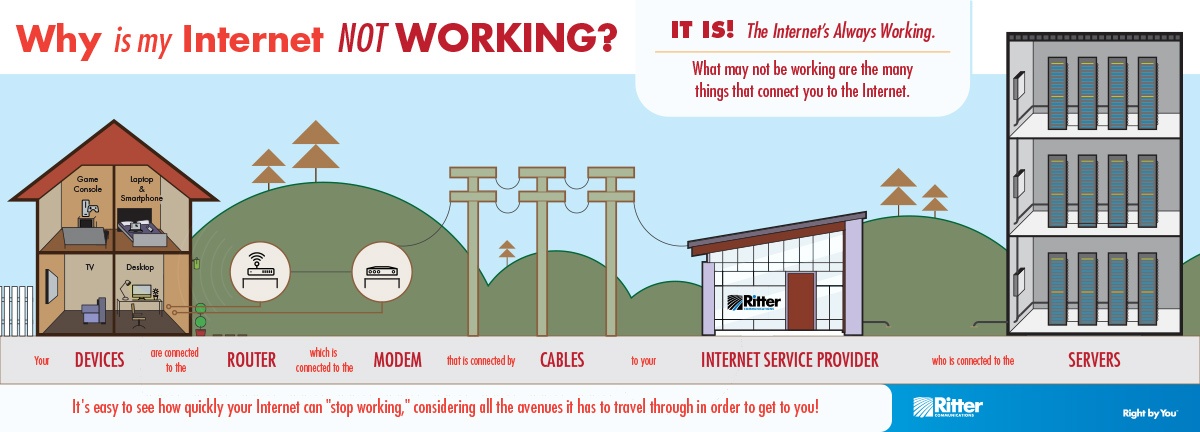
A crash course on connectivity:
Understanding the internet keeps you connected to it better.
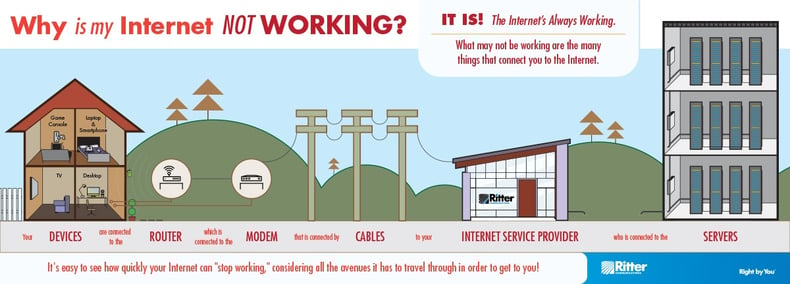
We’ve all been there. You’re trying to send a photo through an email, but it bounces back. You’re listening to a song, but it suddenly stops. You’re watching Netflix and you see that frustrating moving circle and the word “buffering.” You’re on a video chat and the person you’re talking to freezes in mid air.
The gut reaction and response: “Why is the internet not working??”
Here’s the hardwired fact: THE INTERNET IS ALWAYS WORKING. What happens when your internet connection goes down is that there’s a broken link somewhere along the way between you and the internet. To better understand where that might occur, you have to have a better understanding of how the internet and you get together in the first place.
The internet isn’t “the cloud.” It’s actually a combination of two terms: Interconnected Network.
And that’s exactly what it is: a network of billions (yes, with a B) of computers connected to each other through wires and providing us access to things like videos, web pages, email and social media. None of the devices we use to access the internet—like computers, smartphones, tablets, laptops, gaming systems and more—are actually connected to the internet. They are connected to a series of touch points that allow us to communicate with the internet.
Let’s start first with our devices.
Each device has a unique Internet Protocol (IP) address just like your house has a postal address. 12.345.678.910, for example. Before you can send an email, browse a web address or watch a video online, your computer and its IP address must connect with a router, which makes sure your message goes to the right place, (e.g. youtube.com, gmail.com or facebook.com). Whether wired or wireless, your router is the only connection point for your devices. If the router isn’t working correctly, your internet will be down.
The router sends the message to a modem that is connected to your Internet Service Provider (ISP) by a wire, either in the ground or up on a telephone pole. These wires can be fiber, copper, or a variety of other materials. If your modem doesn’t function properly, you won’t have internet access.
either in the ground or up on a telephone pole. These wires can be fiber, copper, or a variety of other materials. If your modem doesn’t function properly, you won’t have internet access.
ISPs (like Ritter Communications) lease online space owned by large telecommunications carriers. The ISP sends the message from the modem to large telecommunications carriers where huge servers live that store websites, blogs, videos, email, data and more. After that, the servers reply to the ISP message and send back the information requested originally from your device.
The ISP sends the answer through the wire to the modem, back to the router and back to the device you sent the original message from. With a fast internet connection, all of these steps can happen within 1 small second.
The accompanying diagram demonstrates how you get to the internet and vice versa. Thankfully, it never goes down. Your router or modem, however...that’s a different story. They periodically need re-booting just like your devices.
And remember, just like there are several places the internet can be interrupted on its way to you, there are also several places where your connection can be disrupted by someone trying to get personal information off your devices. That’s why Ritter offers TechHome, protection for your data.
The most important thing? Staying connected. We hope this crash course on connectivity helps you do that!
---------Read More:
Why is my internet so slow? Do the math—the Megamath!
A megabyte here, a gigabyte there — pretty soon you’re talking about real data!




