Give your Wi-Fi Signal a Boost With a Range Extender
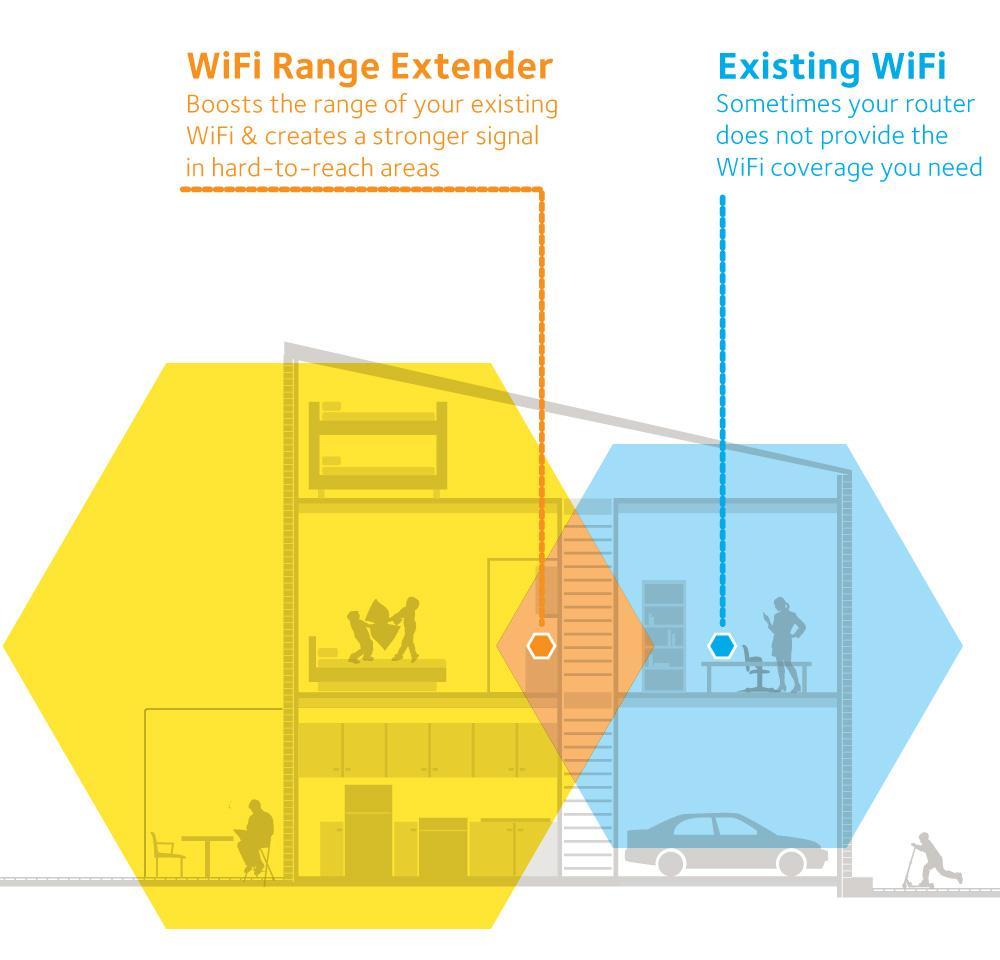
If you’re having problems with your wireless signal in certain areas of home, you might be able to solve the issue with a fairly inexpensive piece of equipment that doesn’t even require a call to your internet service provider.
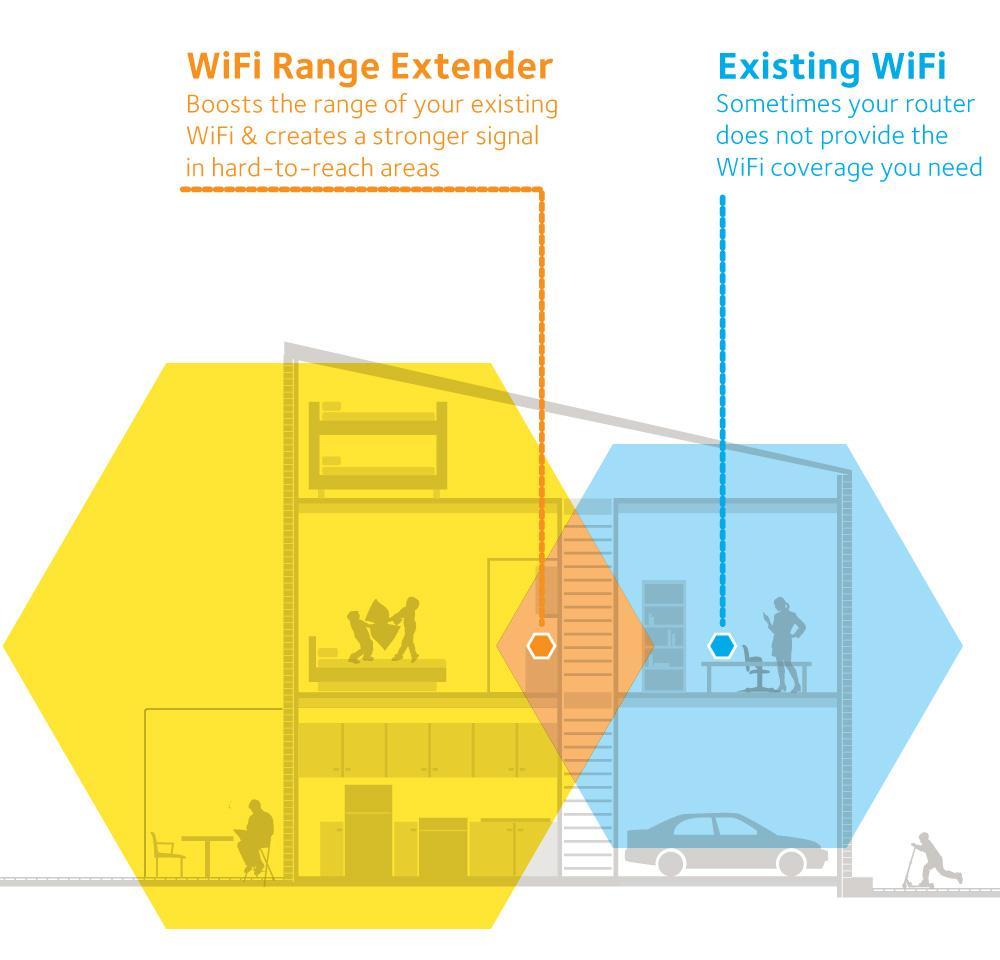 |
Like many people, I enjoy watching an episode of my favorite sitcom as a way to wind down before going to sleep. Shortly after moving into a new home last year, I became increasingly frustrated while trying to stream video in my bedroom. That spinning circle would appear on my tablet for minutes. Occasionally I’d pick up a signal and begin to enjoy my show, only to have the video buffer and stall a few moments later.
While discussing my frustration with a friend, he explained how distance and certain materials in a house can impact the strength of your wireless signal. My wireless router is on the first floor in the northeast corner of my house, and my bedroom is in the southeast corner of the second floor. So my router’s Wi-Fi signal has to travel all the way across my house, through a number of walls and through the first-story ceiling to reach my bedroom. To address the problem, my friend recommended I purchase a Wi-Fi range extender.
I followed his advice, and my issue was immediately resolved. My problem had to do with the layout of my house, not my internet service. For as little as $20, you can buy a Wi-Fi range extender that can significantly improve your signal throughout your home. A range extender receives the wireless signals from your router and repeats them with powerful amplifiers and antennas. I installed my range extender in my kitchen, which is the most centrally-located room in the house, and I no longer have any issues streaming anywhere in or around my home. I purchased the Netgear AC750 model and paid about $35.
Because range extenders are customer-owned devices, Ritter Communications doesn’t offer technical support for them, but the manufacturer can. We do, however, regularly recommend these types of devices to customers who find their wireless signal to be weak in certain places in their house. Range extenders plug into the wall, take up very little space and can easily be installed in a matter of minutes.
If you or someone you know could benefit from a “boost,” consider a wireless range extender, which you can find at any major retailer such as Amazon, Wal-Mart, Target or BestBuy. They might even make a great gift for someone underneath the tree!


