How To Turn Off In App Purchases (Step By Step Guide)
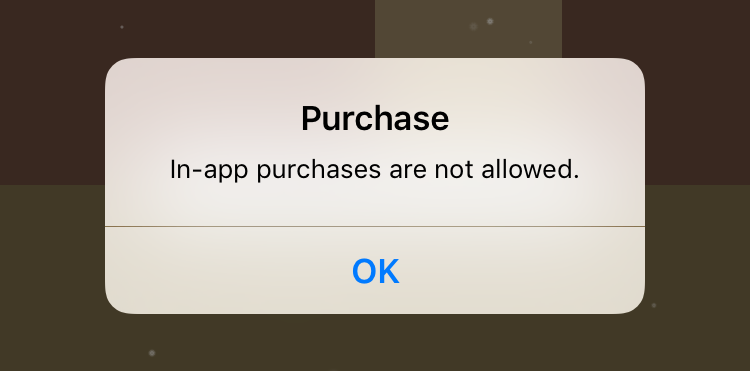
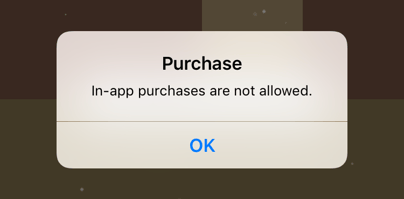 Learning how to turn off in-app purchases can prevent your kids from wracking up unwanted charges on your tablet or mobile device. Imagine my friend’s surprise when he recently opened his bank account to find over $600 in charges from Apple. They were the result of his son playing a game on his phone, and they could have been avoided if my friend had taken a couple simple steps to safeguard himself.
Learning how to turn off in-app purchases can prevent your kids from wracking up unwanted charges on your tablet or mobile device. Imagine my friend’s surprise when he recently opened his bank account to find over $600 in charges from Apple. They were the result of his son playing a game on his phone, and they could have been avoided if my friend had taken a couple simple steps to safeguard himself.
Seven-year-old Jimmy is an avid fan of motorsports, and he found an enthralling racing game in the app store. One afternoon Jimmy excitedly showed my friend the collection of specialty cars he’d collected in the game’s virtual garage. When my friend went online to view his bank statement, he discovered the hefty bill for the in-app purchases. With a few phone calls, my friend fortunately received a full refund on his money. He then visited the restrictions menu on his phone to ensure unauthorized in-app purchases wouldn’t happen again.
How To Turn Off In App Purchases For iOS Systems
On iOS systems - which include your iPhone or iPad - it takes a couple easy steps to turn off in-app purchases. Choose the “Settings” app, go to “General” and scroll down to "Restrictions." Then scroll down to “In-App Purchases.” If the slider beside In-App Purchases is green, move it to the right so it appears white. Mission accomplished.
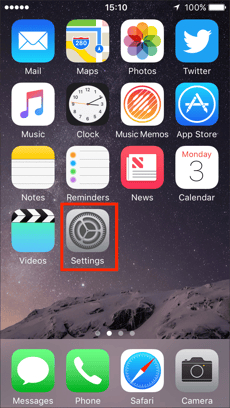 |
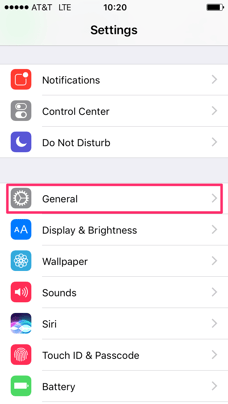 |
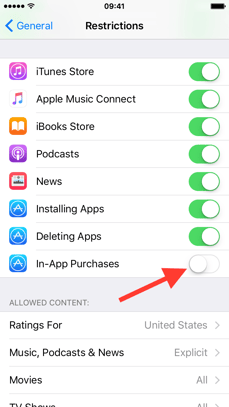 |
How To Turn Off In App Purchases For Android Devices
On Android devices, such as Samsung Galaxy phones and tablets, the process is also simple. Open the “Google Play Store.” Tap the menu button (three horizontal lines) on the left side of your screen and scroll down to “Settings.” Select “Require Authentication For Purchases” option. Make sure the first option is selected.
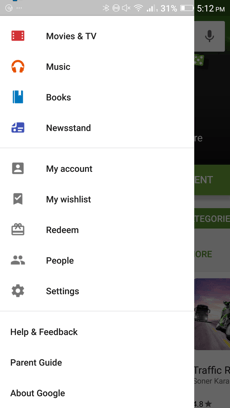 |
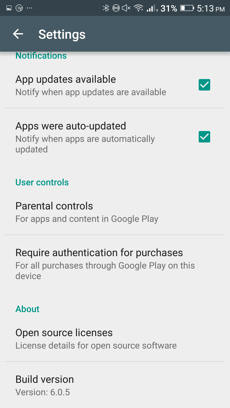 |
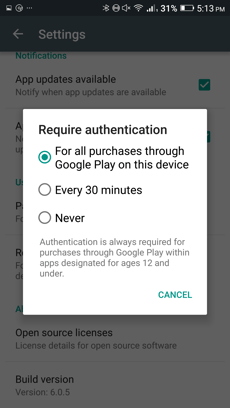 |
Mission Accomplished
With a few short clicks, you can protect yourself against the unbeknownst mischief of your kids and in turn secure your bank account – and maybe even your sanity!