WiFi: Distance Makes a Difference

A centrally located router improves signal strength in every room!
When you have WiFi, your router is literally a beacon. It beams a signal throughout your home that your various devices can connect with. In order to enjoy the best experience with your Ritter WiFi connection, it’s helpful to understand how signal strength varies; particularly why signal loss sometimes occurs.
Wireless routers commonly use either the 2.4 GHz band or the 5 GHz band to transmit signals. Although 5GHz touts higher speeds, 2.4GHz tends to provide more consistent speeds and a more reliable connection.
Your internet speed is measured in Megabits (typically 200, 500 or 1,000 Megabits, which is 1 Gigabit). But WiFi performance is measured by signal strength in what’s called “decibel milliwatts,” or dBM. Your WiFi doesn’t really go faster or slower, it’s either weaker or stronger. But when it’s stronger, your connected devices go faster, so signal strength is an important factor.
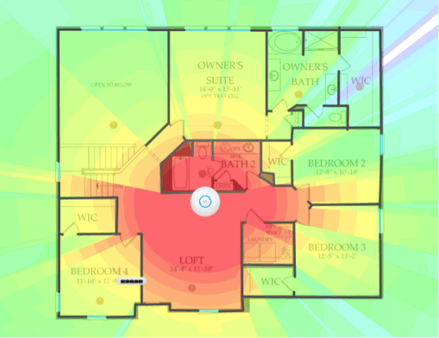
The main determination for signal strength is distance. Think about it like a plug-in air freshener in your living room. The closer you are to the air freshener, the stronger the scent. As you move away, the scent gets weaker. Your device’s signal strength, depending on distance from the WiFi router, works the same way! If your device is right next to the WiFi router, you’ll have the fastest speed because the signal is very strong that close. The further away from your router, the more signal loss occurs.
In a household situation, this means central placement usually offers the best reach and broadest coverage throughout the home. And while WiFi signals can travel through doors and sheetrock walls, they lose some strength as they do. So it’s good to keep in mind the location of those devices you use a lot with regard to your WiFI router.
Remember, getting a high-strength WiFi signal is how you get the most out of your high-speed internet connection. And the best move is toward the middle: locating your router to the most central part of your home.


